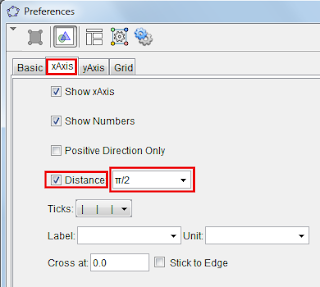Month: February 2013
GeoGebra Tutorial: How to change the x-interval to pi or pi/2
In graphing Trigonometric Functions, there are cases that you need to change the interval of the x-axis in terms of π. In this tutorial, you will learn how to change the interval of the x-axis.
1.) Right click a blank space on the Graphics view and then click on Graphics… from the pop-up menu to display the Preferences dialog box.
2.) In the Preferences dialog box, click on the xAxis tab, and then check the Distance check box.
.
3.) In the drop-down list box at the right of the Distance check box, select π or π/2 and then click the Close button to close the dialog box.
After step 3, the interval of the x-axis should be π or π/2.