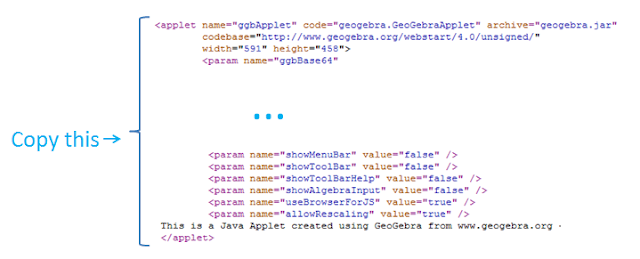UPCOMING EVENTS
Title: Using GeoGebra in Teaching Mathematics (Batch 2)
Date: 15-17 July, 2016
Venue: University of the Philippines (Baguio)
Title: Using GeoGebra in Teaching Mathematics (Batch 1)
Date: 8-10 July, 2016
Venue: University of the Philippines (Baguio)
PAST EVENTS
Title: GeoGebra for Better Teaching and Learning
Date: October 6, 2012
Venue: St. Therese College, Pasay City
No. of Participants: 31
Title: Training-Seminar on Teaching with GeoGebra for Marinduque State College Students
Date: February 14-15,2012
Venue: STTC Building, UP NISMED, University of the Philippines, Diliman
No. of Participants: 25
Title: Introductory Course on the Use of GeoGebra in Teaching and Learning Mathematics
Date: May 5-6, 2011
Venue: Vidal Tan Hall, UP NISMED, University of the Philippines, Diliman
No. of Participants: 21
Title: Lesson Study for Teaching through Problem Solving with GeoGebra
Date: May 9-13,2011
Venue: STTC Building, UP NISMED, University of the Philippines, Diliman
No. of Participants: 20
Title: Using GeoGebra in Teaching and Learning Mathematics
Date: August 6, 13, 20,2011
Venue: Vidal Tan Hall, UP NISMED, University of the Philippines, Diliman
Number of Participants: 25