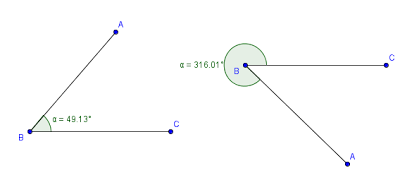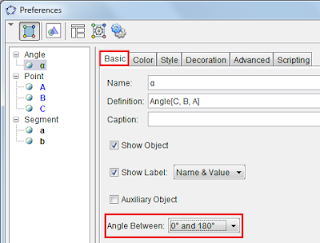GeoGebra Tutorial: How to Disable Reflex Angles
In GeoGebra, we use the Angle tool to reveal angle measures. By default, an angle can measure up to 360°; however, there are instances that we want it to be less than or equal to 180°. For example, we need to limit the angle measures of the interior angles of a polygon to 180° if we want to find its angle sum.
In this tutorial, we learn how to disable angles measuring more than 180° but less than 360°. Such angles are called reflex angles. To disable reflex angles, do the following:
1. Right click the angle measure (green sector) and click Object Properties to display the Preferences window.
2. In the Preferenceswindow, click the Basic tab.
3. Select 0° and 180° in the Angle Between dialog box and then close the window.