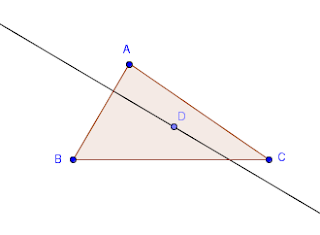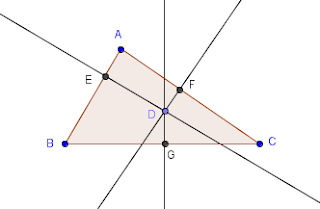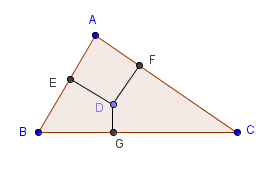In this tutorial, we use GeoGebra to explore the minimum sum of the distances of a point on the interior of a triangle to its sides. We learn how to use the Point on Object tool and the Perpendicular Line tool. We also learn how to compute using the Input bar. The final output of this tutorial is shown in the following applet.
Steps in Creating the Applet
|
No
|
Instruction
|
|
1
|
Using the Polygon tool, construct triangle ABC.
|
|
2
|
 Select the Point on Object tool, and then click the interior of the triangle to create point D. Select the Point on Object tool, and then click the interior of the triangle to create point D. |
|
3
|
 Move point D and observe what happens. Can you move point D outside the triangle? Move point D and observe what happens. Can you move point D outside the triangle? |
|
4
|
 Next, we create a line perpendicular to AB passing through D. To do this, select the Perpendicular Line tool, select segment AB, and then select point D. Next, we create a line perpendicular to AB passing through D. To do this, select the Perpendicular Line tool, select segment AB, and then select point D.
|
|
5
|
 Create two more lines passing through D, one perpendicular to AC and the other perpendicular to BC. Create two more lines passing through D, one perpendicular to AC and the other perpendicular to BC. |
|
6
|
Using the Intersect Two Objects tool, intersect the lines and the perpendicular segments. Your drawing should look like the figure below.
|
|
7
|
Hide the three lines by right clicking each line and clicking them and selecting Show Objects.
|
|
8
|
 Using the Segment between Two Points tool, construct segments DE, DG, and DF. Using the Segment between Two Points tool, construct segments DE, DG, and DF.
|
|
9
|
To find the total distance t of points D from E, F, and G, type t = g + h + i, and then press the ENTER key.
|
|
10
|
 Move the points to explore and observe the value of t. Move the points to explore and observe the value of t. |
Application
A building is going to be constructed with a triangle bounded by the roads connecting Buildings A, B, and C. A connecting pathway is to be constructed from the three roads to the building. Find the location of the building that will minimize the cost of pathway construction.