The GeoGebra Toolbar
The GeoGebra toolbar is used for drawing and exploring objects. The tools are categorized into twelve as shown below. In each category, the default tool is displayed. For example, in the Special Line tools, the Perpendicular line is the default tool.
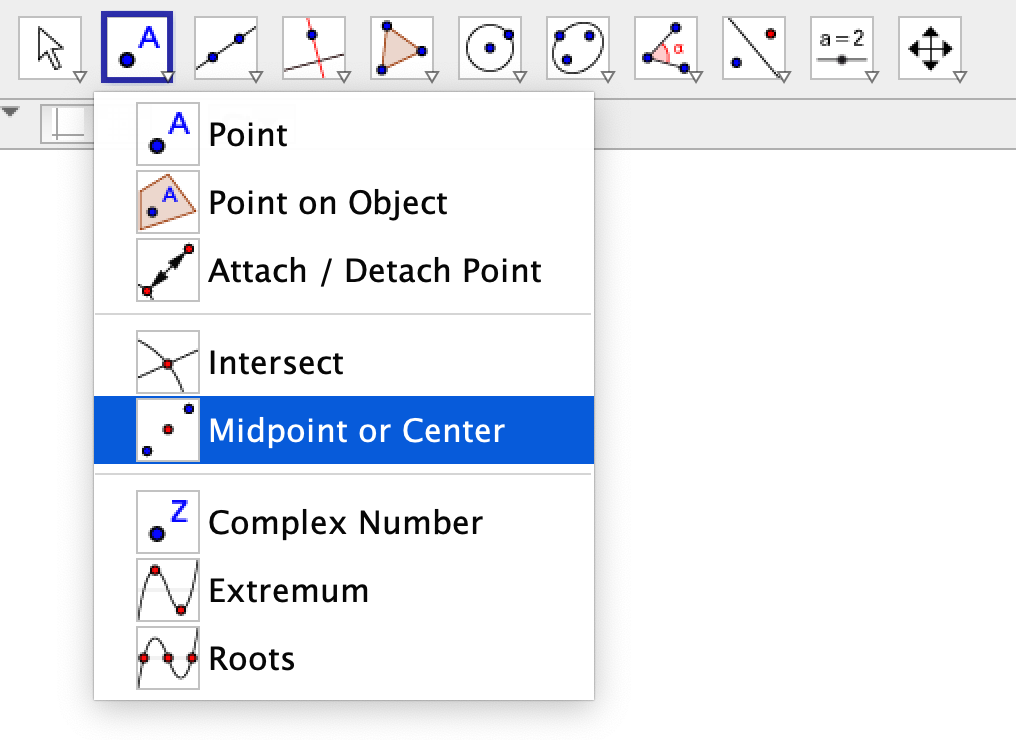
More tools in each category can be displayed by clicking the triangle at the bottom-right of each tool. Once the list of tools is displayed, the user can select a tool by clicking on it. The icon of the selected tool will then be displayed on the toolbar.
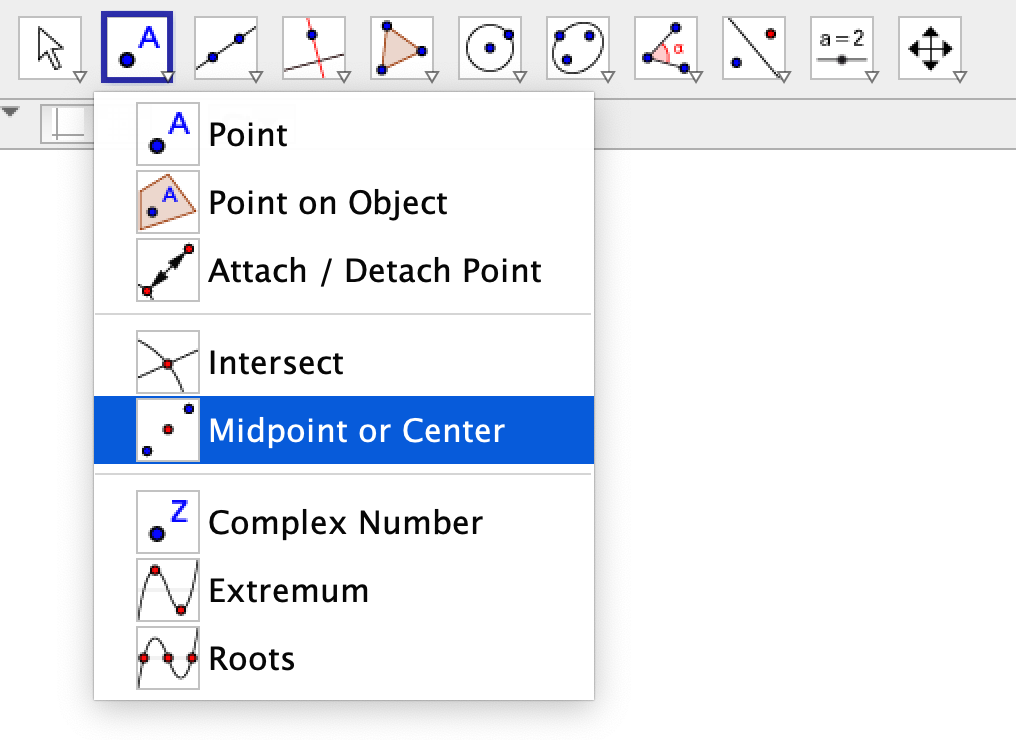
The selected tool is highlighted by the blue border as shown in both figures. To deselect a tool, you can click on the Move tool or press the Esc key on your keyboard.
